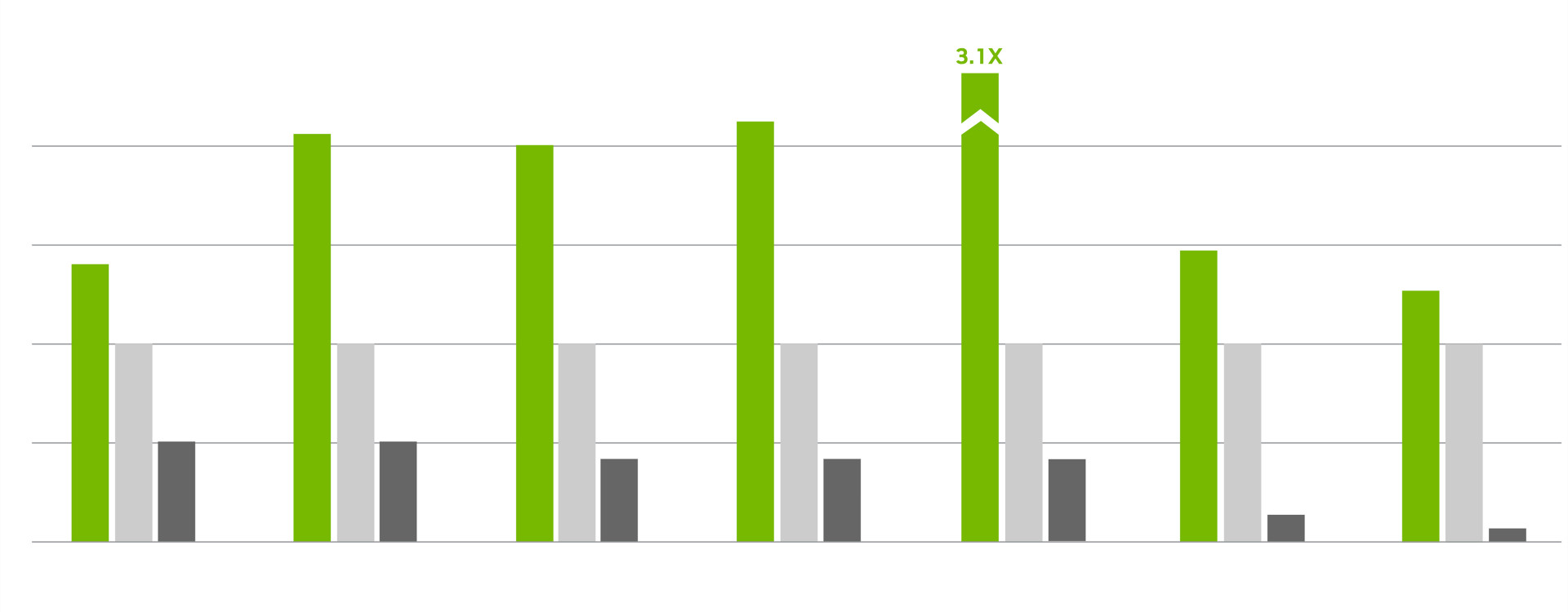
Which Graphics Card (GPU) is Best for Your Gaming?
No single "best" GPU exists; only what’s best for YOUR games, monitor, and wallet. That's why we want to break down the details of the latest cards, so you can make the decision that works best for you and your needs.
Author's note: This article covers the NVIDIA 40 series cards in detail. If you want more information about the 50 series cards, check out our breakdown here:
GPU Basics Made Simple
If you're new to hardware, no worries. We'll break down the some GPU terms so you have a grasp of the basics while you're shopping around.
VRAM (Video RAM):
VRAM is the short-term memory in your GPU. The more you have, the more your graphics card can process pixels in each frame. More VRAM = room for sharper textures (which is great for 4K or mod-heavy games).
Clock Speed:
This is the "horsepower" of your GPU - it calculates how many "operations" (or individual tasks) your GPU can process in 1 second, and will help determine frame gates in games. Higher GHz mean faster processing; max-settings gamers should aim for above 1GHz (thats 1 BILLION operations in 1 second by the way), but lower clock speeds will still run games well.
Keep in mind that not all operations are created equal (some tasks take more energy or are more complex than others, like rendering god rays in the middle of a battle). That's why some people like to overclock their GPUs, pushing them beyond the manufacturer's intended limits (however, this also requires even more cooling power to achieve).
TDP (Thermal Design Power):
Most of us have heard our PCs kick into high gear when playing, or for even during cut-scenes that are particularly high quality. Basically, when you're cooking in-game, your GPU is too. The TDP of your graphics card measures the energy use and heat output of your hardware (measured in watts). Higher TDP means you will need more cooling power so your system doesn't crash when you need it most.
DLSS/FSR:
These are newer technologies that boosts frames using AI (Nvidia’s DLSS 3+ and AMD’s FSR 4 lead here). DLSS stands for deep learning super sampling, while FSR stands for FidelityFX Super Resolution.
Essentially these technologies do the same thing: your GPU can now render frames at lower resolution (like 1080p), while letting an AI fill in the details... by "guessing" how it should look through deep learning, so you end up seeing a 4k image. It's a great way to improve the efficiency of your card, so you can play at higher resolution without maxing out your cooling or other hardware.
Graphics Card Comparison Chart: NVIDIA 40 Series Specs at a Glance
| Feature | RTX 4070 | RTX 4070 Ti | RTX 4080 Super |
| Starting Price | $650 | $850 | $1,300 |
| VRAM | 12GB GDDR6X | 12GB GDDR6X | 16GB GDDR6X |
| TDP (Power Draw) | 200W | 285W | 320W |
| Boost Clock | 2.48 GHz | 2.61 GHz | 2.55 GHz |
| 4K VRAM Headroom | Low | Medium | High |
| FPS per $ (1440p) | 0.11 | 0.10 | 0.08 |
| FPS per $ (4K) | 0.07 | 0.08 | 0.09 |
| DLSS 3.5 Boost | +55-60% FPS | +50-85% FPS | +35-40% FPS |
| Recommended PSU | 600W | 700W | 750W+ |
Take note: Prices fluctuate a lot between these cards. RTX 4070s hover near $600–$650, while 4080 Supers often hit $1,400+.
Real Gaming Performance: What FPS Can You Actually Expect?
Looking at comparison charts is good for price to performance comparison, but how do they play? Tested on a Ryzen 7 9800X3D, here’s how they handle today’s toughest games:
1440p Ultra Settings (Avg. FPS):
Here are some FPS benchmarks for Graphics Card comparison:
| Game | RTX 4070 | RTX 4070 Ti | RTX 4080 Super |
|---|---|---|---|
| Cyberpunk 2077 | 72 | 96 | 125 |
| Hogwarts Legacy | 61 | 81 | 109 |
| Starfield | 68 | 89 | 112 |
| Fortnite (RT On) | 114 | 138 | 172 |
4K Ultra Settings: How Do Games Really Play?
- RTX 4070: Struggles (40–55 FPS). Needs DLSS/FSR for smoothness.
- RTX 4070 Ti: Solid 55–70 FPS in most titles.
- RTX 4080 Super: King of 4K (80–100+ FPS). Handles Avatar: Frontiers maxed out!.
Key Insight: The 4070 Ti on average was 19% faster than the 4070 at 1440p, while the 4080 Super was 26% faster than the Ti—but costs 50% more.
Value Breakdown: Where Each Card Shines
When we break all the data down, here are our conclusions about each card:
NVIDIA GeForce RTX 4070 - The Budget Sweet Spot
- Pros: Sips power, cool/quiet, excels at 1080p/1440p. DLSS 3.5 keeps it future-proof.
- Cons: 12GB VRAM may limit 4K or future games.
- Perfect for: Gamers with 144Hz 1080p or 60Hz 1440p monitors. Saves cash for a great CPU!
NVIDIA GeForce RTX 4070 Ti - The 1440p Champion
- Pros: Handles ray tracing beautifully. Near-4K power without the 4080 Super’s price.
- Cons: Less efficient. Overkill for 1080p.
- Perfect for: High-refresh 1440p (120Hz+). Ideal for Call of Duty or Apex Legends addicts.
NVIDIA GeForce RTX 4080 Super - The 4K Luxury Cruiser
- Pros: 16GB VRAM crushes 4K. DLSS Frame Gen makes even Cyberpunk buttery-smooth.
- Cons: Pricey! Needs a beefy 750W+ PSU.
- Perfect for: 4K OLED/120Hz monitor owners. VR or content creators who game.
So, What's the Best Graphics Card for You?
- For 95% of 1080p/1440p gamers: RTX 4070. Save around $200+ vs. the Ti!
- For maxed-out 1440p/entry 4K: RTX 4070 Ti. Best balance of power and cost.
- For no-compromise 4K: RTX 4080 Super. Expensive, but lasts longer.
Gamer’s Rule of Thumb: "Spend 2x your monitor’s cost on your GPU. A $300 screen? Grab a $600 GPU!".
Choosing a Graphics Card: Future-Proof Like a Pro
If you have the budget to spend, it's always worth thinking about the longevity of your hardware, especially because your GPU is going to be one of your largest expenses in any build. Here's our best tips for future proofing:
Prioritize VRAM:
-
- While 12GB of VRAM is generally sufficient for current gaming needs, it might not be adequate as games become more demanding over the next few years.
- Opting for 16GB, such as what you’d find in a 4080 Super, offers a more robust buffer for handling higher resolutions, detailed textures, and complex game environments. This makes it a safer investment for gaming well into 2026 and beyond.
Don’t Forget Upscaling:
-
- Technologies like DLSS 3 and FSR 4 are game-changers in the world of gaming graphics.
- These upscaling techniques can significantly boost your frames per second (FPS), effectively doubling your performance and allowing your system to run games more smoothly at higher settings. However, it’s crucial to confirm that you're choosing a graphics card that is compatible with these technologies to take full advantage of their capabilities.
Match Your CPU:
-
- Ensuring your CPU and GPU are well-matched is essential to avoid performance bottlenecks.
- Pairing a high-end GPU, like a 4080 Super, with a less powerful CPU, such as a Ryzen 5 7600, can lead to underutilization of your graphics card for gaming. This mismatch can hinder your system’s overall performance, preventing you from achieving the optimal gaming experience.
- Instead, choose a CPU that can keep pace with your GPU to ensure a balanced and efficient setup.
Need help making these decisions? We've got your back. You can reach out to us, customize your next gaming PC on our website, or select one of our ready-to-roll prebuilt PCs instead.
Need a New System for That GPU? Let Xidax Handle Your Upgrade
At Xidax, we strive for excellent performance:
- Build U.S.-Based Custom Rigs: Like our "Xidax X-6" with RTX 4070 Ti + Ryzen 7 9800X3D — optimized to avoid bottlenecks.
- Lifetime Warranty: Free fixes for life!
- Stress-Free Future-Proofing: Our experts tailor builds to YOUR games and budget.
Bottom Line: When considering a graphics card, it's essential to evaluate how graphics cards performs and if it's what you actually need for the games you want to play. The NVIDIA 40 series cards each have unique strengths, making the graphics card rankings an important tool for gaming performance. Whether you are looking for the best GPU for high graphics settings or the most powerful graphics cards for PC gaming, understanding the hierarchy can help in choosing a graphics card that fits your needs.
We can help you select the best graphics card for your setup, with zero-hassle support, expert tuning, and lifetime peace of mind with our warranty options.
Ready to max out your frames? Build Your Xidax Dream Machine Here


